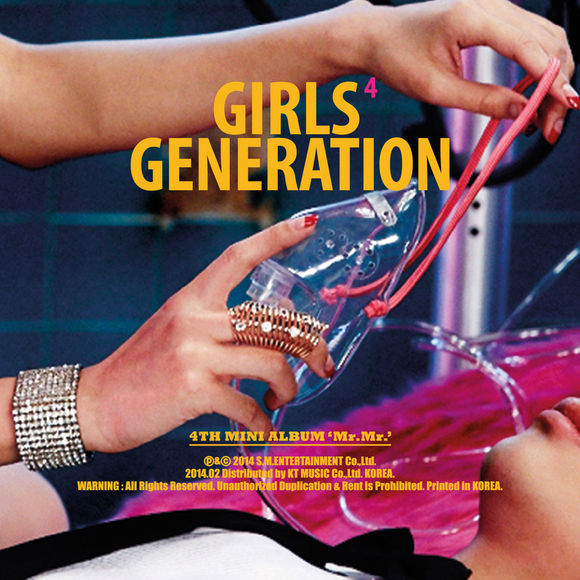
Girls’ Generation will be making their “Mr.Mr.” comeback on Mnet’s “M! Countdown” on March 6th. When the girls become eligible to win, fans outside of South Korea can contribute to the girls’ rankings on all of the weekly music shows (including KBS’s “Music Bank”, MBC’s “Show! Music Core”, SBS’s “Inkigayo”, and Mnet’s “M! Countdown”) through SNS sites and physical album purchases.
Physical Album Purchases:
Buying the “Mr.Mr.” physical mini album through certain websites, such as YesAsia (poster in tube, no poster), synnara via Gmarket, or DVDHeaven (no poster, folded poster, rolled poster) will count towards winning for all of these shows.
Social Networking Sites:
Tweeting with the hashtags “#소녀시대” and “#소녀시대미스터미스터” will go toward the girls’ scores on “M! Countdown” and “Inkigayo”. “Inkigayo” bases its SNS score, which will be 35% of the total, on the Gaon Social Chart. The Social Chart rankings are determined through usage of YouTube, Facebook, Twitter, and me2day.
Music Video and Performance Views:
Streaming the “Mr.Mr.” music video from SMTOWN’s YouTube channel will also count toward Girls’ Generation’s “M! Countdown”, “Show! Music Core”, and “Inkigayo” scores.
In addition, viewing Girls’ Generation’s performances on YouTube channels of music programs will add to the group’s overall score.
M! Countdown
March 6th – “Wait a Minute“, “Mr.Mr.”
March 13th – “Mr.Mr.”
Show! Music Core
March 8th – “Wait a Minute“, “Mr.Mr.”
March 15th – “Mr.Mr.”
March 22nd – “Mr.Mr.”
Inkigayo
March 9th – “Back Hug“, “Mr.Mr.”
March 16th – “Mr.Mr.”
March 23rd – “Mr.Mr.”
Voting:
Disclaimer: We cannot guarantee that signing up for these accounts is completely safe.
M! Countdown
Fans outside of South Korea are able to vote for Girls’ Generation to win on “M! Countdown”. Fans may visit the Mnet website to vote. Instructions to register are in English.
Show Champion
Fans may vote for Girls’ Generation on “Show Champion” by registering on MelOn using the instructions below. Begin by heading to the MelOn homepage and click on the button on the top right.
This page will begin the registration process. NOTE: MelOn will collect the information you use to register. Do not continue if you are uncomfortable with giving up this information.
Check the three boxes and click the green box at the end to continue.
Fill in your account information. MelOn requires a working e-mail account in order to confirm your account. Certain e-mail clients are unable to receive e-mails from MelOn, including Hotmail and Yahoo!. Passwords must be between 6 and 20 characters, and may not contain sequential characters (such as “123” or “abc”) or repeating characters (such as “111” or “aaa”). After selecting an e-mail, ID, and nickname, click the green box at the right of each of the text fields to confirm that they are not being used by other accounts. Once all field are appropriately filled, click the green box at the bottom.
MelOn will next verify your e-mail account. Leave the circle in the first line filled in. The e-mail used to register your account should already be filled in. Click the green button to the right of the e-mail text field (1) and check your e-mail account for an e-mail from MelOn with a six-digit verification code. The e-mail may be in your spam folder. Input the code into the field and click the green button on the right (3). Check the circle next to “수신함” and repeat the six-digit code shown on the screen in the box. Click the green button when finished.
Your registration is now complete. Login on MelOn with your ID and password (on the top right of the MelOn homepage) and head to the “Show Champion” page. Click the purple button.
A pop-up window will open with your voting options. Click on “투표하기” next to “Mr.Mr.” to vote. Each account may vote up to three times per day.
Inkigayo
Voting is also available for SBS’s “Inkigayo” through the TVTalk smartphone app on iTunes and Android. To register and vote on TVTalk, follow the instructions below.
First, open the app and slide five screens to the right. The below screen should appear. Click the yellow button.
NOTE: Do not continue if you are uncomfortable with giving your information to TVTalk. Check the boxes and click the yellow button.
Fill in your account information. Click “확인” after selecting your birthday to confirm and then click the bottom button to continue.
On the next screen, click the indicated box to select your country of residence. NOTE: The TVTalk app may crash for Android users when trying to select their country. To prevent the app from crashing, switch your phone language to Korean in your phone settings (be sure to remember how to change the language back to your original). Use Google to look up your country’s name in Korean.
After selecting your country, input your phone number. Click on “재전송” to receive a verification code and input into the indicated area. Click the bottom button.
Your registration is complete. Continue through the app to reach the below page and click the indicated area.
On the next screen, scroll to find “Mr.Mr.” and click the yellow button to vote.
Sources: Mnet, MBC, SBS, Gaon, MelOn
Written by: moonrise31@soshified
Edited by: bhost909@soshified
Have a news item that you think Soshified should know about? Leave us a tip or e-mail us at [email protected].
Follow us on Twitter – http://twitter.com/soshified – for the latest on Girls’ Generation.

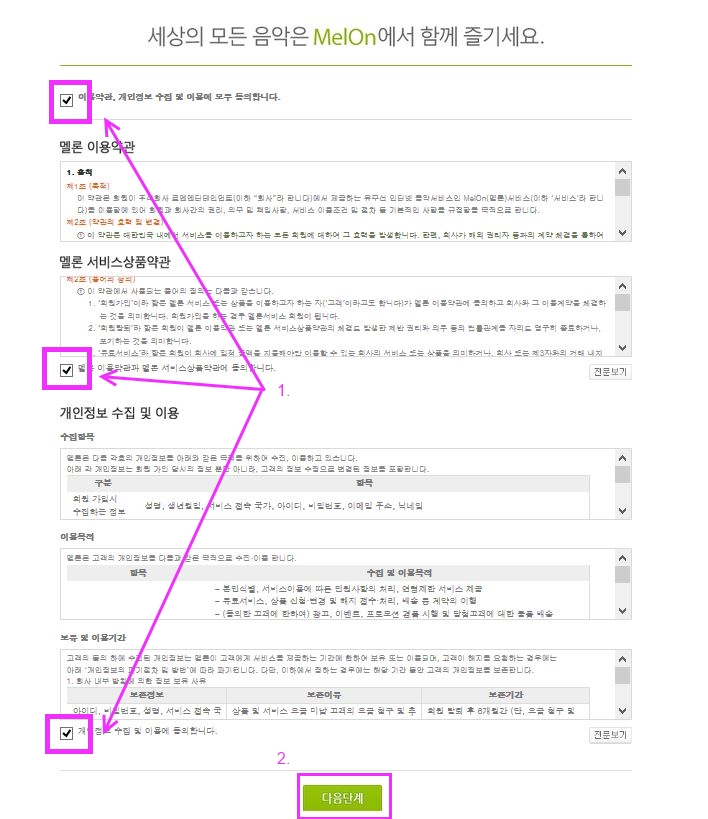
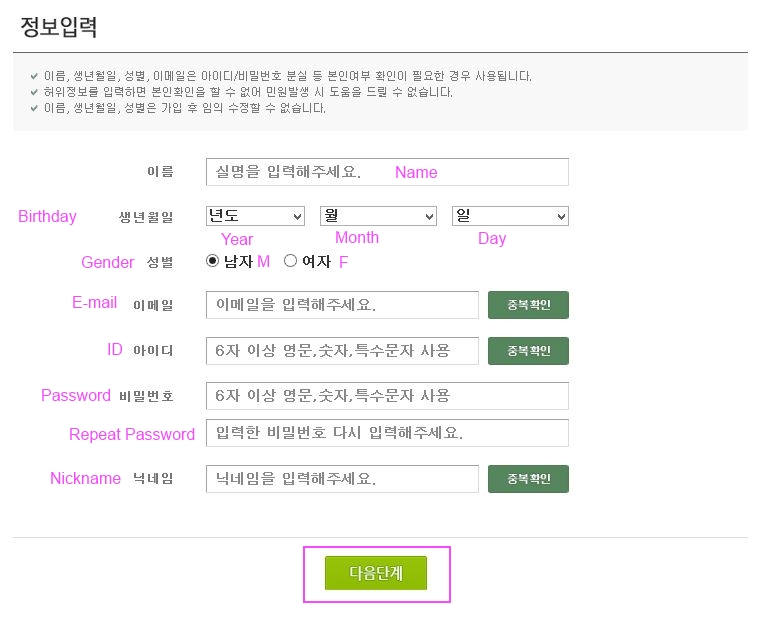
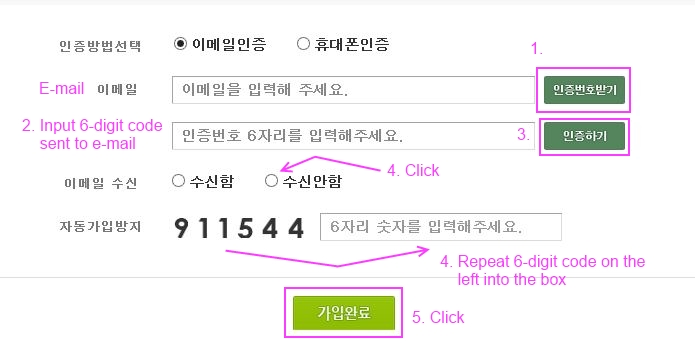
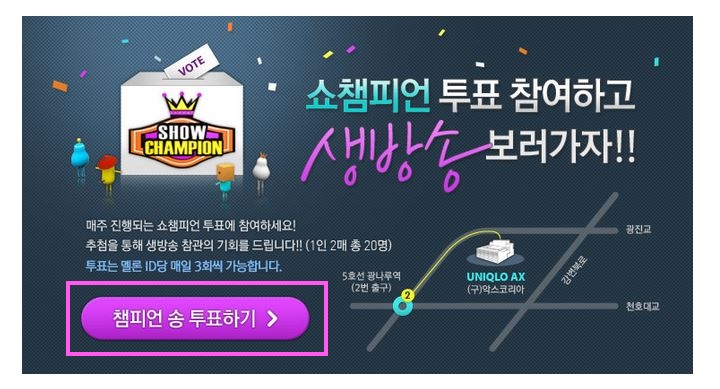
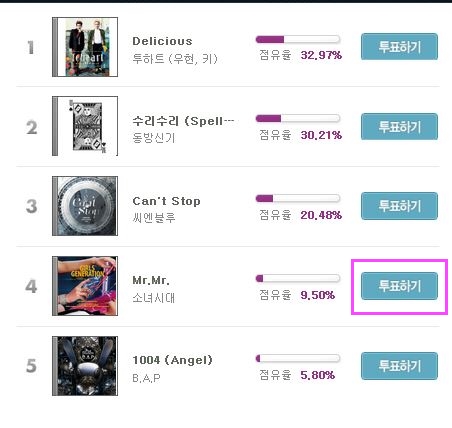

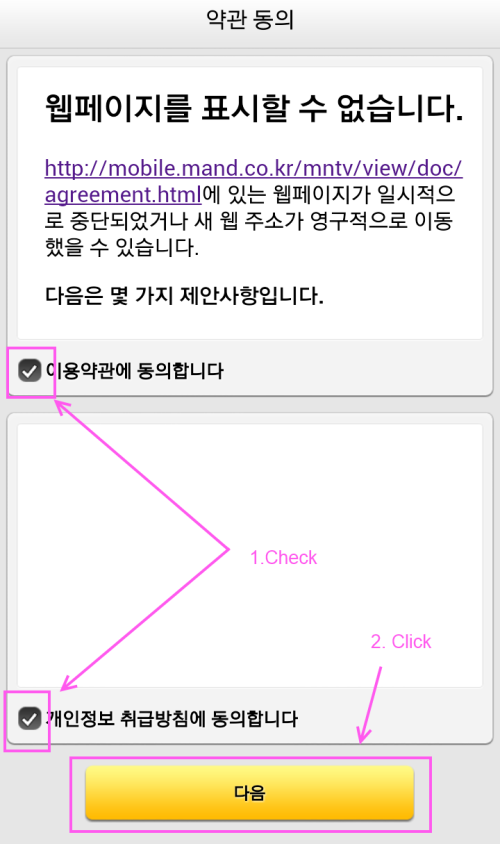
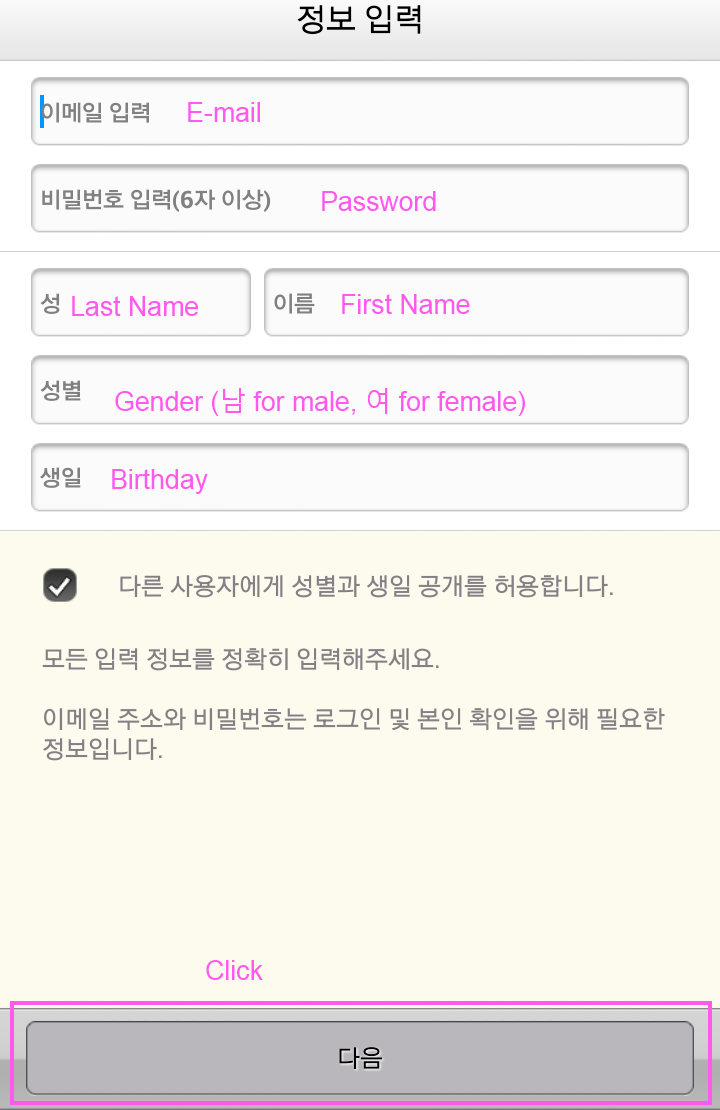
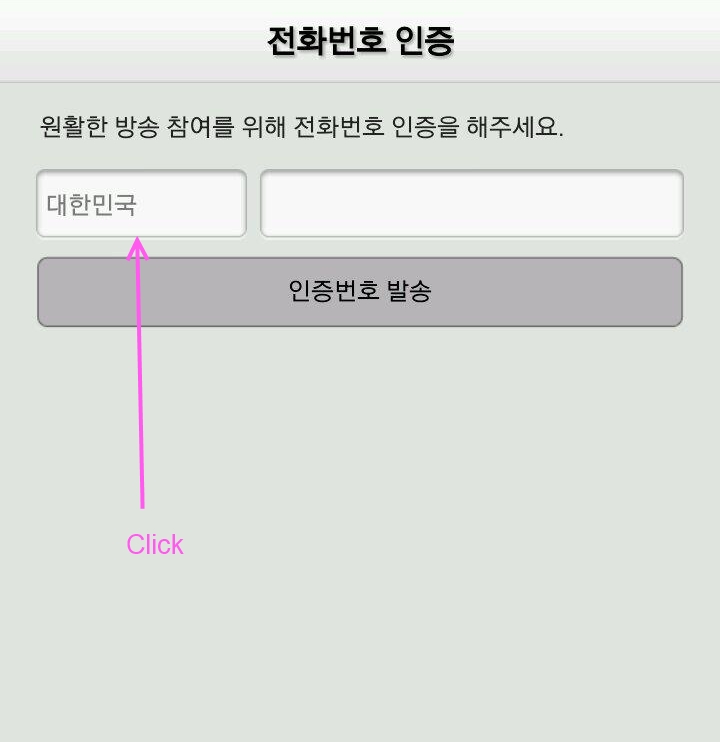
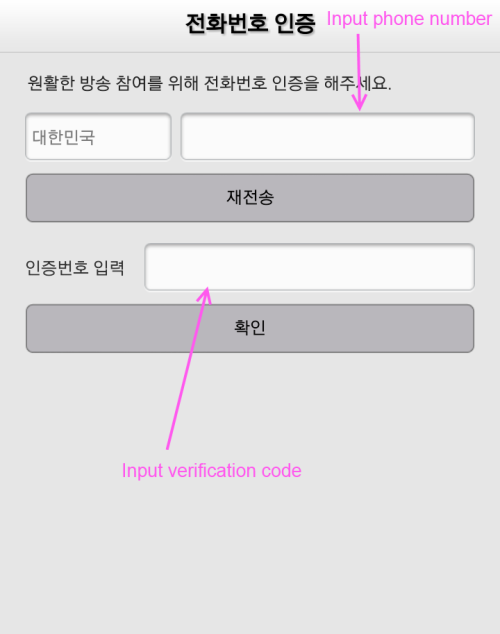

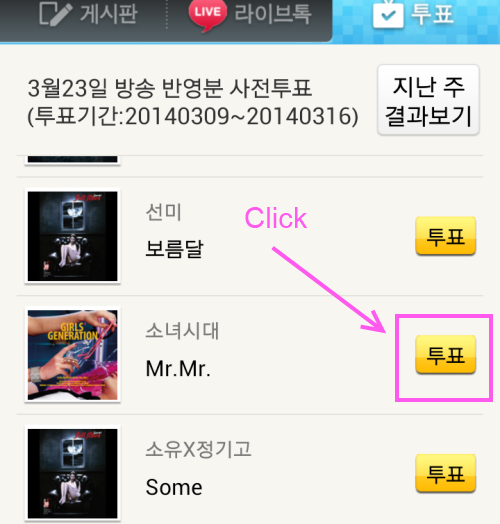
done~
lets keep voting for our girls!
DONE! :)
yea me too
I can’t find 엠엔TV톡 on my Ipad, is it for Iphones only? I badly want to help vote! HELP!!!
Tvtalk app only in Korea. In my country it doesnt work :'(
You have to change your phone language to KOREAN and maybe change the time to KST when it comes to Live Voting
This is nifty.
When will these talk shows they are appearing on be subbed? I know they did sketchbook and radio show already. I can wait patiently, I’m just curious when to start looking for subs.
This article should be pinned so people see it as soon as they log into Soshified.